Is PACS Upgrade Necessary? Unveiling the Cost-Saving Benefits and Streamlined Workflow.
March 8, 2024
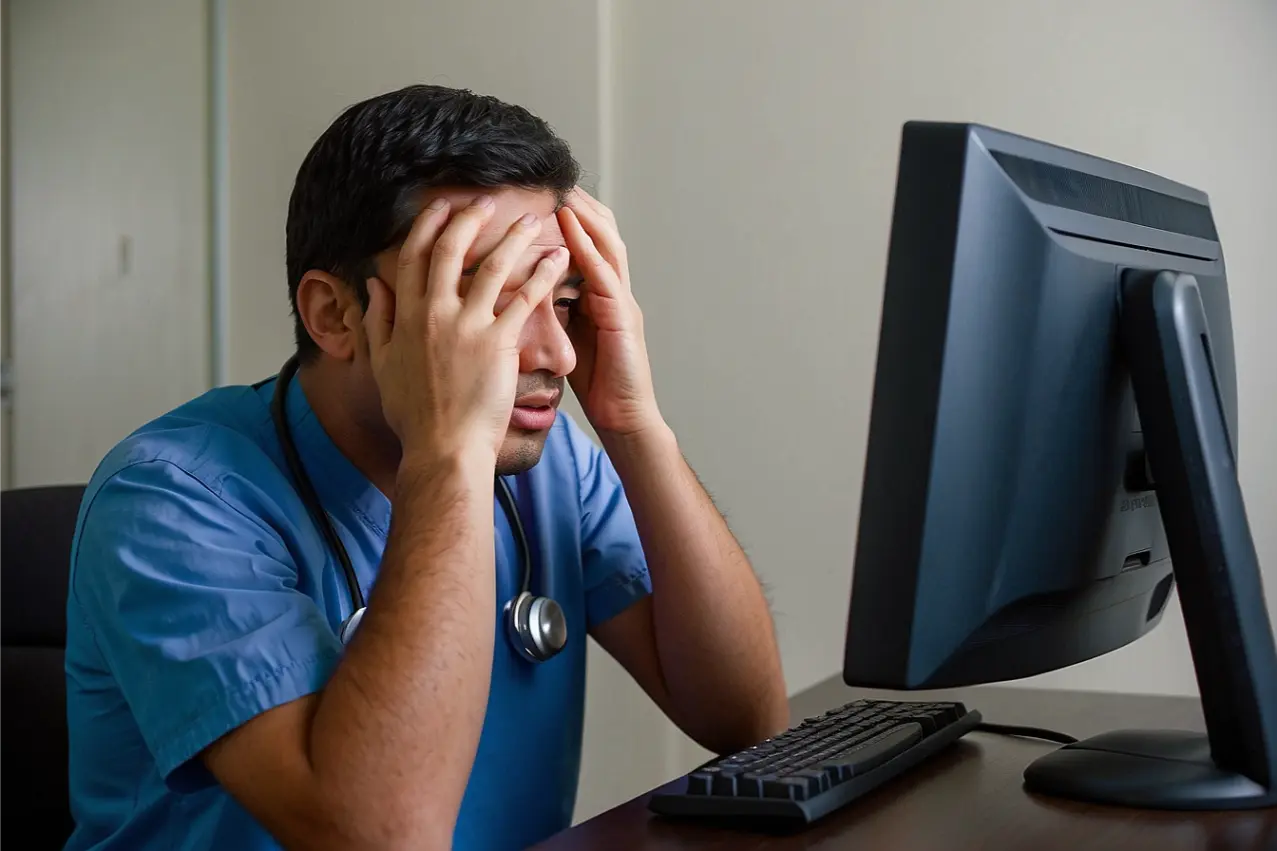
In today’s rapidly evolving healthcare landscape, Picture Archiving and Communication Systems (PACS) play a critical role in storing, managing, and sharing medical images. However, outdated PACS can hinder workflow efficiency, compromise data security, and ultimately, impact patient care. PACS upgrade might seem like a daunting task, but the potential benefits are undeniable.Curious about the drawbacks of your current PACS system? Review these common challenges:
- Are you tired of the ongoing costs associated with maintaining your existing PACS infrastructure?
- Are you struggling with the non-compatibility of your PACS with modern healthcare systems and technologies?
- Is the lack of compliance with the Cures Act PHI safety rules keeping you up at night?
- Are you finding that generating reports with your current PACS is taking up too much time and resources?
Benefits of PACS Upgrade:
- Streamlined Workflow: Modern PACS offer intuitive interfaces and advanced features like automated routing and workflow automation, significantly improving efficiency and reducing administrative tasks.
- No Device Limitations: Most modern cloud-based PACS can be easily accessed from anywhere, on any device, breaking down operating system barriers and improving accessibility for healthcare professionals.
- Enhanced Patient Care: Upgraded PACS often provide capabilities like secure patient portals, advanced visualisation tools, and AI-powered image analysis, leading to faster diagnoses, improved treatment planning, and ultimately, better patient outcomes. For example, some systems allow radiologists to make annotations and communicate findings directly with referring physicians from their iPad.
- Cost Savings: While the initial investment might seem significant, upgrading your PACS can lead to long-term cost savings through improved efficiency, reduced errors, and optimised storage utilisation. Additionally, some modern PACS offer pay-as-you-go plans, making them more budget-friendly for smaller practices.
- Enhanced Practice Efficiency: Modern PACS enable remote access, facilitate collaboration, and offer features like mobile viewing, empowering healthcare professionals to work more efficiently and deliver better care. Cloud-based PACS often offer intuitive interfaces that can significantly reduce turnaround time, allowing radiologists to generate reports under 2mins.
Points to Consider for PACS Upgrade:
- Outdated Technology: Is your PACS sluggish, prone to crashes, or incompatible with newer devices and software? This could significantly impact workflow and hinder collaboration among healthcare professionals.
- Inefficient Workflows: Does your current system require manual processes for image retrieval, annotation, or sharing, leading to delays and frustration for your staff?
- Data Security Concerns: Are you concerned about the security of your patients’ sensitive medical data? Outdated PACS might lack robust security features, putting your data at risk.
- Compliance Concerns: Does your PACS meet the latest regulatory requirements, such as the 21st Century Cures Act, HIPAA, and HL7 standards? Ensuring compliance with these regulations is paramount to safeguarding patient data privacy, security, and interoperability. Failure to comply can have serious consequences, including hefty penalties and reputational damage for your healthcare facility.
- Limited Integration: Does your PACS struggle to integrate seamlessly with other Electronic Health Records (EHR) or Radiology Information Systems (RIS) in your healthcare facility? This can create data silos and hinder coordinated care.
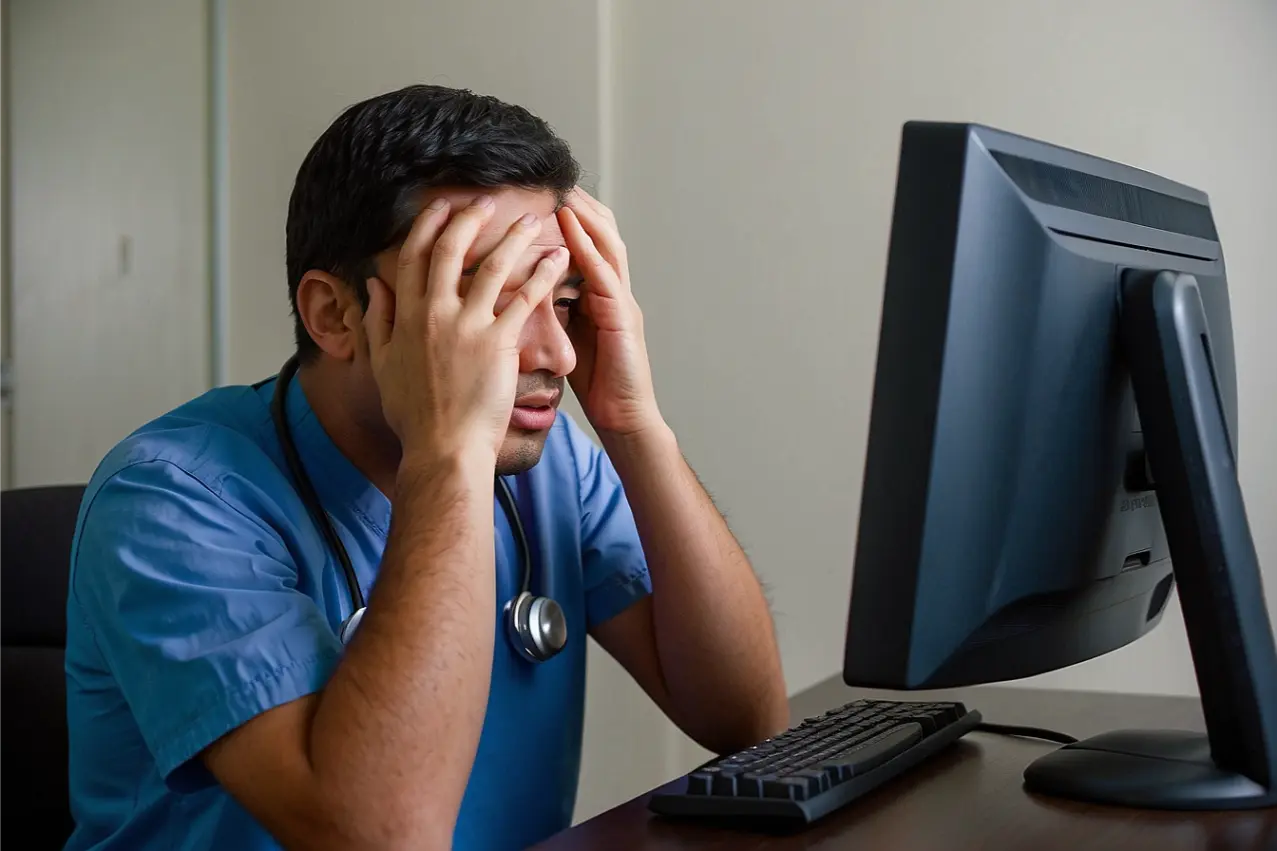
The Upgrade Journey: A Step-by-Step Guide:
- Planning and Evaluation: Analyze your current PACS, identify pain points, and define your specific needs and budget. Consider the number of staff members who will need access to the new system and factor that into your budget and planning process.
- Vendor Selection: Research reputable PACS vendors, compare features and pricing, and choose one that aligns with your requirements and budget.
- Data Migration: Develop a comprehensive data migration plan with your chosen vendor to ensure secure and efficient transfer of your existing data to the new system.
- User Training and Support: Invest in thorough user training to familiarize your staff with the new system’s functionalities and maximize its potential. Utilise ongoing support resources offered by the PACS vendor .
Conclusion
Upgrading your PACS is not just an IT investment; it’s a strategic decision that can significantly benefit your healthcare facility. By understanding the signs that necessitate an upgrade, exploring the compelling advantages it offers, and following a well-defined roadmap, you can ensure a smooth transition and unlock the full potential of a modern PACS. Take the first step towards a more efficient, secure, and cost-effective healthcare environment by exploring PACS upgrade options today.
Ready to experience the transformative power of PACS? Request your personalised Cloud Pacs Demo now!